I’m excited to share some tips with you for getting a handle on your email inbox. This has been my downfall for years. We all have our strengths and weaknesses and this is something I really struggle with. Years ago I was at a conference and had my phone out on the table. A dear friend looked down at it and gasped at the little red number next to my email notification. She couldn’t believe her eyes. I share this story so that you know if you are swimming in unread emails and a rather full inbox, you are not alone. Somehow, with two email addresses, I didn’t have the time or knowledge to make a dent. Recently I set out to change that and clear out that number and today I will share how I did that and how I am staying on top of my email inbox.

First and foremost, every situation is different. My numbers were ridiculously high and there was no way I could sit down and go through thousands of email. Believe me, I’ve tried. I would commit to going through 500 a day (most were junk) and still it didn’t matter because I would amass so many new ones overnight. So if you have a moderately sized inbox, maybe setting aside some time and going through each one is feasible. This post is for those of us who can’t possibly because that ship has sailed.
CONSIDER YOUR GOALS

Take a deep breath and consider your goals. My main goal was to eradicate the unread number completely and start fresh. But how to do that? After years of trying and failing, I realized this was the only way to start anew and move forward in a productive way. But I didn’t want to push delete either. Whether it’s work, the children’s schools or personal emails, I still wanted to be able to access those if I needed to search for something. In order to get a handle on new emails coming in, I knew I needed to unsubscribe from as many companies newsletters and sales events as possible. Lastly, I committed to staying on top of my email inbox daily. I can proudly say that for over a week my inbox has stayed clean and accounted for. I feel like a new woman.
COMMIT YOUR TIME

This process takes some time but not as much as you would think. Pour yourself a cup of hot coffee or tea and carve out a morning. While it’s not exactly fun, the end result will feel great.
1 | GO BACK ONE WEEK
Now this time frame will depend on how large of an unread inbox is looming over you. I chose to go back one week. I scrolled through every email and responded to anything pertinent. Just that felt great. This step, while not necessary, did feel productive. While doing this, I also took note of all of the unnecessary emails I receive on a daily basis. That brings us to step number two.
2 | UNSUBSCRIBE

It’s time to break up. For me, unsubscribing from mass emails had a huge impact on moving forward with a clean inbox. Goodness knows I don’t need emails from the soccer association when no one in our family plays soccer. Now proceed with caution. I had heard that unsubscribing can sometimes bring on a virus. I unsubscribed from the store emails I’ve been getting for years. If an email seemed very odd or clearly spam, I just deleted it. There are a few websites that will unsubscribe for you but I decided against that. They often sell your info which I was not comfortable with. I took the old fashioned route. When you open an email from any store and scroll to the bottom you should find a tiny clickable link that says unsubscribe. Just note that some companies take a couple days to update their list so you may still see emails trickle in. I spent a good 30-40 minutes doing this. I just went back through the last week and tried to unsubscribe to as many as possible. I was never opening the sale alerts so why even receive them? This will make a huge difference in your inbox.
3 | MARK ALL AS READ
Now it’s time for the fun part! Let’s get rid of that little number that haunts your inbox. With a few easy steps you can mark everything as read. Remember, the goal is not to delete but to start fresh and move forward with better habits. I used this tutorial and the basic steps are below.
- type “label:inbox is:unread” without quotations into the search field and enter
- click the down arrow and select all
- a “select all conversations that match the results” will appear. Click that.
- click the more button (three vertical dots) and select “mark as read” and “ok”
- you may have to repeat this process until all are read (depends on how many you have)
4 | ARCHIVE ALL EMAILS
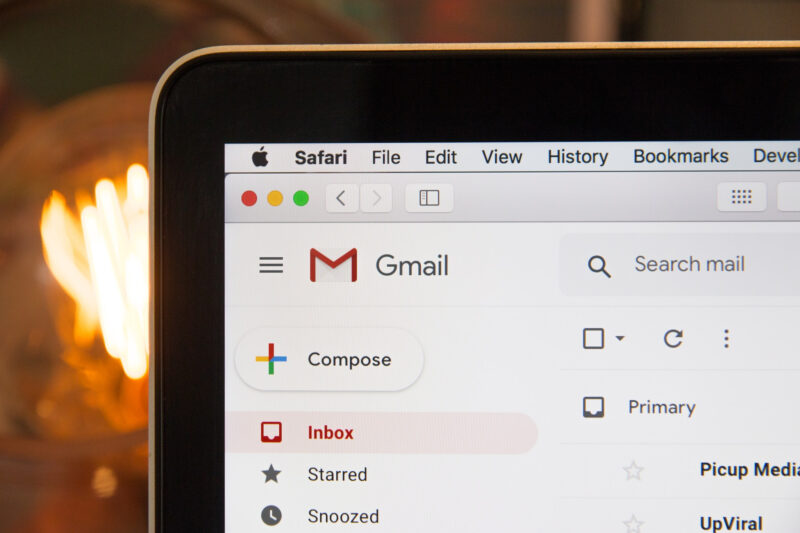
- click on your inbox
- above your email list there is a box with an arrow to the right, click on the arrow and select “all”
- above your email list you will see “select all conversations in inbox” (this will allow you to select all rather than just the 20 on the first page)
- now choose archive (a letter with a down arrow at the top)
- repeat the process if emails still remain in the inbox (the more you have the more times you may need to do this)
Remember, you have not deleted anything so you have full access to those emails. It’s like you took everything out of a drawer and placed it in another drawer. To access those, you will go to the menu bar on the right and scroll until you see “more”. If you click on that there will be an option for “all mail”.
If you do not have a gmail account, you can easily search for tutorials online.
5 | STAY ON TOP OF IT

This is the most important step. Over the course of the next week, commit to unsubscribing to anything new that comes in that you don’t want to be receiving. You can also read your new emails and “move” them to a new labeled folder. I do this quite often. I work with brands and once I’ve read the email, I can file it away. To do that, click the box to the left of the message and select the icon with the arrow pointing to the right at the top. I also find that using my phone to archive and read emails is sometimes quicker. With a swipe of a finger you can archive the newly read emails.
Be kind to yourself, too. The emails pile up quickly so choose a number. Maybe your number is 15. Don’t let it climb above that without taking ten minutes out of your day to address it.
Now that I am on top of it, the inbox serves as a to-do list. For instance I ordered something for my daughter that is ready to be picked up at Nordstrom. But now that my inbox is so clean, I see that and it reminds me to do it. Before it would have been lost in the shuffle.
And I formally apologize if you’ve sent an email and I did not reply. It wasn’t for lack of caring but my inability to manage the inbox. I’ve turned over a new leaf and it feels great. I hope these tips help if you find yourself in a similar position. And feel free to leave any questions below.
*Praying for our nation. May we focus on loving one another throughout these very overwhelming times. True human connection is powerful and we need that more than ever.
Thank you so much for these amazing tips, Courtney! I got my email down from over 30,000 to 0 because of this!! I feel so much lighter starting off the year with a clear inbox and intend to keep it that way.
Enjoy your weekend 🙂
You are most welcome, Erin. I know it’s helped me feel lighter, too. Thank you for your feedback. Wishing you a wonderful weekend.
Really great ideas. I’ve been unsubscribing and searching and deleting certain sales emails but not making as big a dent as I’d like so I will try archiving and start fresh.
I truly enjoy your blog and enjoy so many of your tips and tricks of the trade. I just tackled my inbox and one thing that worked amazing is that I was able to chose the sort function in my email and alphabetize my inbox so that allowed all my emails to clump together by sender…it made it so easy to see which I needed to unsubscribe and which I needed to delete. Rather than going through a chaotic list. Just thought I would share. Thank you for all your inspiration!
Kim, that is an outstanding tip. Genius. I’m sure that makes a huge difference in trying to figure out which to unsubscribe from. I really appreciate you letting us know. And thank you for the kind words.